7 Signs Your Structured Cabling Needs an Upgrade
Structured cabling is the literal link between everything in your building. You hardly notice it. But when your building’s structured cabling is struggling to meet the demands of your equipment and employees, you definitely notice it.
Find out the top seven signs your structured cabling needs an upgrade with our guide.
1. Network Downtime
Are you noticing more and more downtime in your building? Are there certain spots that have coverage going in and out? If your network downtime becomes more and more frequent, yet your equipment is working just fine, the problem might be your building’s cables.
How can you tell your network is faltering? Your IT team is spending more time trying to maintain your systems. Employees might be complaining about insufficient speed or equipment suddenly ceasing operation due to faulty connections.
2. You Last Had New Cable 10 Years Ago
Not many people understand that structured cabling has a limited lifespan. We highly recommend replacing your structured cabling every 10 years for best results. The main reason for this lifespan, at least in modern buildings, comes from the connections. The connectors that go into the back of equipment wear out the fastest due to people unplugging them and plugging them back in.
Network cabling can degrade in older buildings due to high humidity levels, bugs or rodents, mold growth, or other environmental issues. You’ll need new cabling in addition to a thorough cleaning.
You would be surprised how often we see broken cables when we get to a site. It’s an all-to-frequent problem.
3. Too Many Devices, Not Enough Cabling
You had new network cabling installed three years ago, based on 100 devices in your building. But a year after the installation, your devices connected to the network rose to 200, twice the rated amount from your initial install. You’ll need more cables and servers to handle the extra load because those added devices will make connections within the building slower.
4. You’re Adding an IP Security System
With Cat6a Ethernet cables, rather than standard Cat5, you can install IP cameras in previously inaccessible places. You’ll need new cables to handle those cameras because they need a higher standard, and an IP camera system should have its own cabling separate from the rest of your networked devices.
5. You’re Moving Offices
If you’re moving offices or expanding into the building next to yours, you might need newer cables because the equipment you bring into the new room might not have enough cabling to handle the connectivity it needs. Before you move, your IT team should assess the cabling in the new room before hauling equipment.
6. Slow Speeds
How long does it take to download software? Is your videoconference room lacking? It might be due to older cables or needing more structured cabling in certain rooms. Or your entire system might be overloaded with too many devices (see reason 3). Slow speeds lead to downtime (see reason 1) and frustrated employees who can’t get work done.
7. Your Building Needs Frequent Repairs
If your building needs frequent repairs, either in the structure or with utilities, those problems might also be affecting your structured cabling. For example, your roof has a leak when it rains. You fix the leak itself, but the moisture that remains from it could infiltrate your structured cabling, and that will cause problems.
Electrical issues due to faulty wiring might be another sign of structured cabling problems. Although electrical lines and structured cabling typically do not follow the same routes, if something can cause electrical outages in your building, there might be similar problems with structured cabling.
Talk to Us for Your Structured Cabling Needs
The experienced team at CKC Data Solutions can assess your building’s current structured cabling load and suggest how to optimize and even future-proof your building’s telecommunications infrastructure.
Contact us or call (417) 812-5251 to start the conversation.